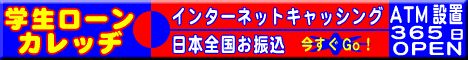
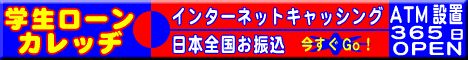 |
| カレッヂ |
質問者 ceaki
投稿日 2007/9/9(日) 21:52:07
www.powerprovingservices.com.au IE6では問題がありませんでした。 教えていただけると助かります。 /*------------------------------------------- Required menu Settings --------------------------------------------*/ DQM_sub_menu_width = 200 DQM_urltarget = "_self" DQM_onload_statement = "" DQM_codebase = "" DQM_border_color = "#FFFFFF" DQM_menu_bgcolor = "#FFFFFF" DQM_hl_bgcolor = "#FFFFFF" DQM_sub_xy = "0,0" DQM_border_width = 1 DQM_divider_height = 1 /*---IE5-MAC Offset Fix - The following two -----parameters correct a position reporting -----bug in IE5 on the Mac platform. Adjust -----the offsets below untill the first level -----sub menus pop up in the correct location.*/ DQM_ie5mac_offset_X = 10 DQM_ie5mac_offset_Y = 12 /*------------------------------------------- Required font Settings --------------------------------------------*/ DQM_textcolor = "#031E56" DQM_fontfamily = "Arial" DQM_fontsize = 11 DQM_textdecoration = "normal" DQM_fontweight = "normal" DQM_fontstyle = "normal" DQM_hl_textcolor = "#031E56" DQM_hl_textdecoration = "normal" DQM_margin_top = 2 DQM_margin_bottom = 0 DQM_margin_left = 6 /*------------------------------------------- Optional main menu rollover images --------------------------------------------*/ DQM_rollover_image0 = "images/i_nav_policies_rl.gif" DQM_rollover_wh0 = "105,56" DQM_url0 = "#"; DQM_rollover_image1 = "images/i_nav_products_rl.gif" DQM_rollover_wh1 = "69,56" DQM_url0 = "#"; /*--------------------------------------------- Optional Icon Images -----------------------------------------------*/ DQM_icon_image0 = "images/blt.gif" DQM_icon_rollover0 = "images/blt_rl.gif" DQM_icon_image_wh0 = "6,6" DQM_icon_image1 = "images/blt.gif" DQM_icon_rollover1 = "images/blt_rl.gif" DQM_icon_image_wh1 = "6,6" /*--------------------------------------------- Sub Menu Item Settings -----------------------------------------------*/ DQM_sub_xy0 = "-97,40" DQM_sub_menu_width0 = 130 DQM_subdesc0_0 = "Occupational Health" DQM_subdesc0_1 = "Quality" DQM_icon_index0_0 = 0 DQM_icon_index0_1 = 0 DQM_url0_0 = "occupational_health.html" DQM_url0_1 = "quality.html" DQM_sub_xy1 = "-64,40" DQM_sub_menu_width1 = 130 DQM_subdesc1_0 = "Load Banks" DQM_subdesc1_1 = "Pumping" DQM_subdesc1_2 = "Power Generation" DQM_subdesc1_3 = "Battery Testing" DQM_subdesc1_4 = "For Hire" DQM_subdesc1_5 = "Metering" DQM_subdesc1_6 = "Transfer Switches" DQM_subdesc1_7 = "SCADA System" DQM_icon_index1_0 = 0 DQM_icon_index1_1 = 0 DQM_icon_index1_2 = 0 DQM_icon_index1_3 = 0 DQM_icon_index1_4 = 0 DQM_icon_index1_5 = 0 DQM_icon_index1_6 = 0 DQM_icon_index1_7 = 0 DQM_url1_0 = "load_banks.html" DQM_url1_1 = "pumping.html" DQM_url1_2 = "power_generation.html" DQM_url1_3 = "battery_testing.html" DQM_url1_4 = "for_hire.html" DQM_url1_5 = "metering.html" DQM_url1_6 = "transfer_switches.html" DQM_url1_7 = "scada.html"
【プロバイダ】www.powerprovingservices.com.au |
回答者 TAKA
[削除]
投稿日 2008/12/23(火) 21:40:00
IE7でもできましたよ。 ↓証明 http://taka.iiyudana.net/banner.gif ※クリックではなく、アドレスバーから行ってください。 |
返信(回答)する
| Web裏技 |