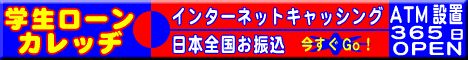
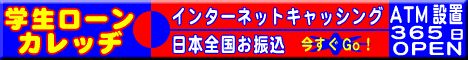 |
| カレッヂ |
質問者 野田
投稿日 7/10(木) 21:43:39
何方か Apache/2.0.40 バージョンでCによるCGIを使用するhttpd.confの設定を御教授ください。
色々と調べ試行錯誤を行って見ました出来ません。どうか宜しくお願いします。
*現状CGIもSSIも正常に動作しています。
環境:Red Hat Linux8 サーバー
Apache/2.0.40
テスト(test.c)用ソース
#include <stdio.h>
int main()
{
printf("content-type: text/html\n");
printf("\n");
printf("<html><body>\n");
printf("hello world!\n");
printf("</body></html>\n");
return 1;
}
/var/www/cgi-bin ディレクトリにおいてgccでコンパイル後端末エミュレーターより実行しますと。
# ./test.cgi
content-type: text/html
<html><body>
hello world!
</body></html>
Cとしては正常に動作しているように思いますが、
LAN内他のパソコンIE(V6.0.2800)より実行した結果が下記のエラーメッセージです。
エラーメッセージ
Server error!
The server encountered an internal error and was unable to complete your request.
Error message:
Unrecognized character \x7F at /var/www/cgi-bin/test.cgi line 1.
If you think this is a server error, please contact the webmaster
Error 500
192.168.0.006
2003年06月30日 00時06分49秒
Apache/2.0.40 (Red Hat Linux)
プロバイダ参照:http://help.yahoo.co.jp/help/jp/bb/ |
回答者 やまだ
[削除]
投稿日 7/15(火) 01:57:26
Directory DirectiveのOptionsにExecCGIを追加すると可能かと。 |
質問者 野田
[削除]
投稿日 7/15(火) 22:26:53
やまださん,回答有難う御座います。多分に私自身の誤解があるかも知れませんが、初期状態でExecCGIは設定されていると思います。ちなみに初期状態と試した記録は下記の通りです。何か抜けているところがあるのでしょうか? 初期ディレクティブ <Directory "/var/www/cgi-bin"> Options Includes ExecCGI AllowOverride Options None Order allow,deny Allow from all </Directory> Option NoneをコメントアウトしOption Allを追加 <Directory "/var/www/cgi-bin"> Options Includes ExecCGI AllowOverride None # Options None Options All Order allow,deny Allow from all </Directory> Options Indexes FollowSymLinks Includes ---- 追記 ここまでの設定でCGI、SSIは正常に動作します。 Cを認識させるため行った試行錯誤は下記の通りです。 もちろん結果は全てNGです。 1.AllowOverride のNoneを削除 <Directory "/var/www/cgi-bin"> Options Includes ExecCGI AllowOverride # Options None Options All Order allow,deny Allow from all </Directory> 2.Options Includes ExecCGIをAllowOverride の次に移動。 <Directory "/var/www/cgi-bin"> AllowOverride Options Includes ExecCGI # Options None Options All Order allow,deny Allow from all </Directory> 3.AllowOverrideをコメントアウト <Directory "/var/www/cgi-bin"> # AllowOverride Options Includes ExecCGI # Options None Options All Order allow,deny Allow from all </Directory> 4.FollowSymlinksを追記 <Directory "/var/www/cgi-bin"> Options ExecCGI Includes FollowSymlinks AllowOverride # Options None Options All Order allow,deny Allow from all </Directory> その他色々試しましたが論理的でないため省略します。 |
返信(回答)する
| Web裏技 |